Flutter Method Channel - 01
Flutter Method Channel - 01
Flutter 네이티브 통신 방법
Flutter는 Kotlin 또는 Swift와 같은 언어로 작성된 코드 또는 API에 액세스하거나, 네이티브 C 기반 API를 호출하거나, Flutter 앱에 네이티브 컨트롤을 임베드하거나, 기존 애플리케이션에 Flutter를 임베드하는 등 다양한 상호 운용성 메커니즘을 제공한다.
Platform channels
Flutter에서는 MethodChannel과 BinaryMessage로 Android나 iOS와 통신을 수행할 수 있다. Dart와 Kotlin 또는 Swift와 같은 언어로 작성된 플랫폼 구성 요소 간에 메시지를 주고받을 수 있다.데이터는 Dart에서 Map과 같은 표준 포맷으로 직렬화되고 Kotlin(예: HashMap) 또는 Swift(예: Dictionary)에서 deserialze 된다.
아래의 그림은 iOS와 Android 플랫폼과 통신하는 방법을 나타낸다.
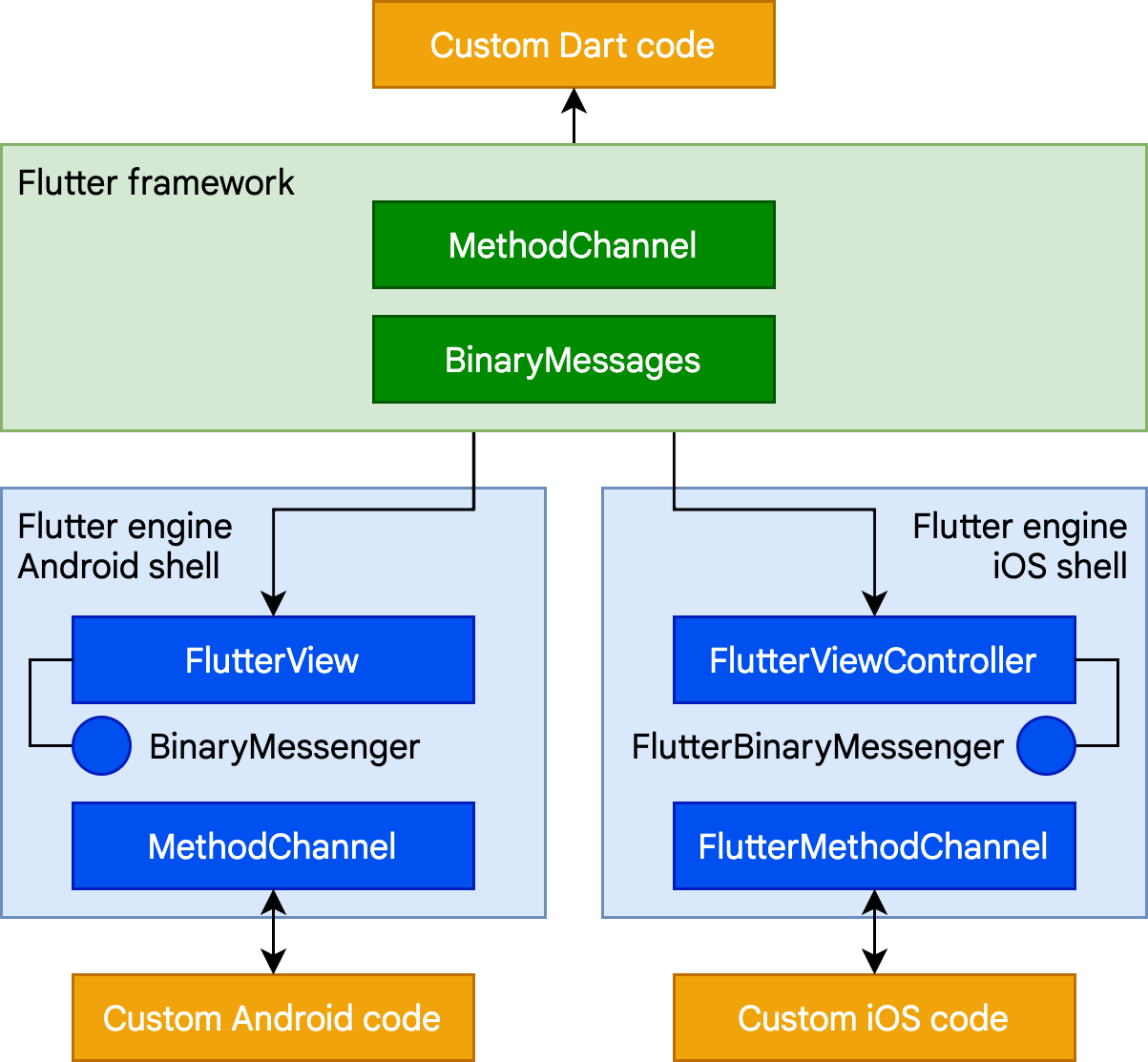 아래는 Kotlin(Android) 또는 Swift(iOS)에서 수신 이벤트 핸들러에 대한 Dart 호출의 짧은 platform channel 예제이다.:
아래는 Kotlin(Android) 또는 Swift(iOS)에서 수신 이벤트 핸들러에 대한 Dart 호출의 짧은 platform channel 예제이다.:
1
2
3
4
// Dart side
const channel = MethodChannel('foo');
final String greeting = await channel.invokeMethod('bar', 'world');
print(greeting);
1
2
3
4
5
6
7
8
// Android (Kotlin)
val channel = MethodChannel(flutterView, "foo")
channel.setMethodCallHandler { call, result ->
when (call.method) {
"bar" -> result.success("Hello, ${call.arguments}")
else -> result.notImplemented()
}
}
1
2
3
4
5
6
7
8
9
// iOS (Swift)
let channel = FlutterMethodChannel(name: "foo", binaryMessenger: flutterView)
channel.setMethodCallHandler {
(call: FlutterMethodCall, result: FlutterResult) -> Void in
switch (call.method) {
case "bar": result("Hello, \(call.arguments as! String)")
default: result(FlutterMethodNotImplemented)
}
}
MethodChannel 실제 사용 코드 예제
- flutter에서 MethodChannel 선언 및 수신 처리
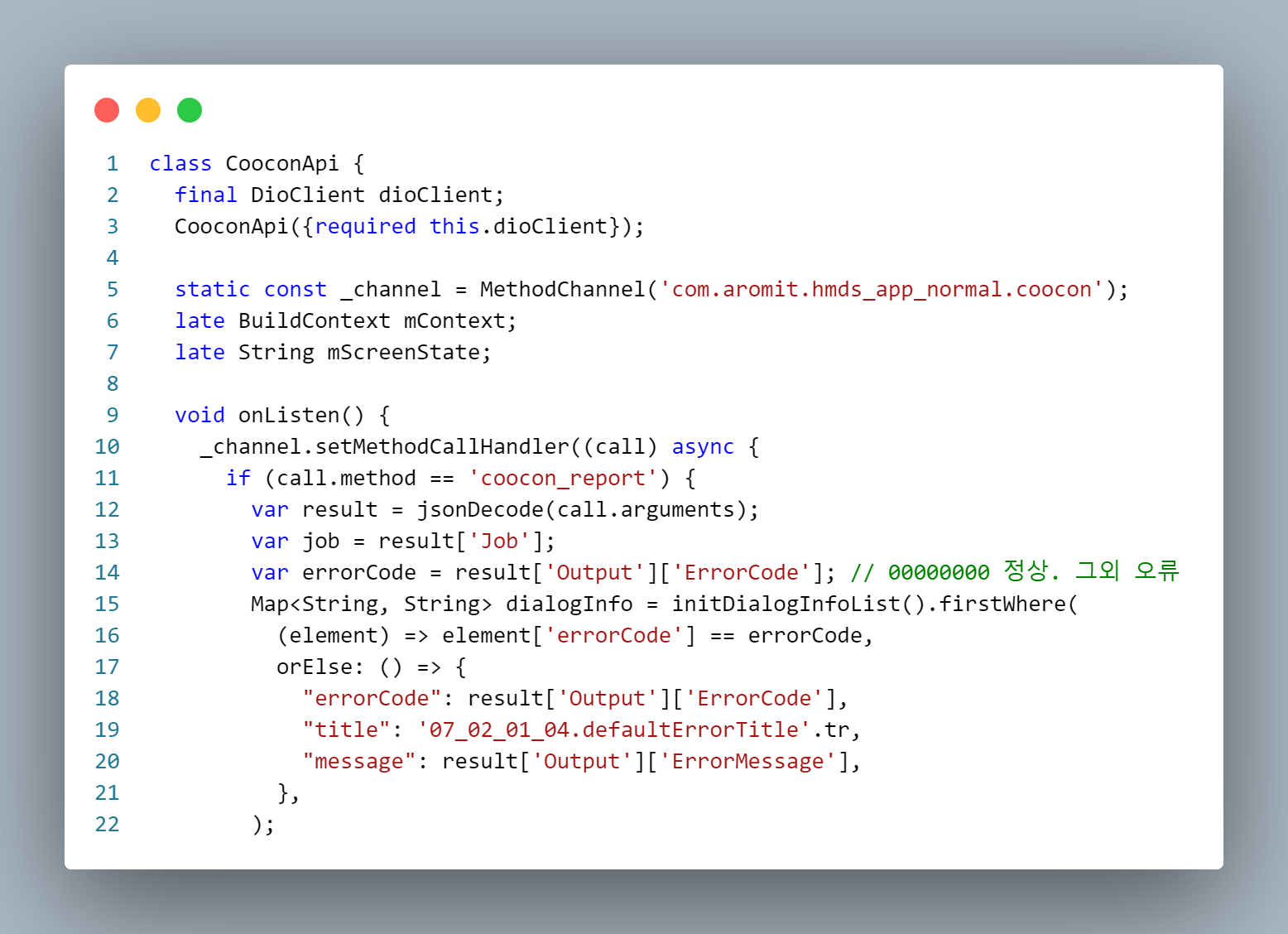 5 : MethodChannel 선언
5 : MethodChannel 선언
10 ~ 22 : setMethodCallHandler 처리. “coocon_report”인 경우, call.arguments를 jsonDecode(call.arguments)하여 결과 저장 - flutter에서 로그인 시, invokeMethod 호출하여, native와 통신
 22 : 로그인 시에 ‘coocon’으로 invokeMethod 호출
22 : 로그인 시에 ‘coocon’으로 invokeMethod 호출 - Android
1
2
3
4
5
6
7
8
9
10
11
12
13
14
15
16
17
18
19
20
21
22
23
24
25
26
27
28
29
30
31
32
33
import io.flutter.plugin.common.MethodCall
import io.flutter.plugin.common.MethodChannel
...
class MainActivity: FlutterFragmentActivity(), SASRunCompletedListener,
SASRunStatusChangedListener {
private lateinit var sasManager: SASManager
private val TAG = MainActivity::class.java.simpleName
private val CHANNEL = "com.aromit.hmds_app_normal.coocon"
private var channel: MethodChannel? = null
...
override fun configureFlutterEngine(flutterEngine: FlutterEngine) {
super.configureFlutterEngine(flutterEngine)
GeneratedPluginRegistrant.registerWith(flutterEngine)
val handler =
MethodChannel.MethodCallHandler { methodCall: MethodCall, result: MethodChannel.Result ->
if (methodCall.method == "getPlatformVersion") {
result.success("Android Version: " + Build.VERSION.RELEASE)
} else if (methodCall.method == "coocon") {
var inString = methodCall.arguments.toString()
var resp = sasManager.run(0, inString)
result.success(resp)
} else {
result.notImplemented()
}
}
channel = MethodChannel(flutterEngine.dartExecutor, CHANNEL)
channel!!.setMethodCallHandler(handler)
}
...
- iOS
1
2
3
4
5
6
7
8
9
10
11
12
13
14
15
16
17
18
19
20
21
22
23
24
import Flutter
import flutter_local_notifications
import UIKit
@UIApplicationMain
@objc class AppDelegate: FlutterAppDelegate, SASManagerDelegate {
private var sasSecureData: SASSecurData?
private var sasManager: SASManager?
private var channel: FlutterMethodChannel?
...
...
// flutter MethodChannel "coocon" 구현
channel = FlutterMethodChannel(name: "com.aromit.hmds_app_normal.coocon", binaryMessenger: window?.rootViewController as! FlutterBinaryMessenger)
channel?.setMethodCallHandler({
(call: FlutterMethodCall, result: @escaping FlutterResult) -> Void in
if (call.method == "coocon") {
let inString = call.arguments as! String
// let resp = self.sasManager?.run(0, in: inString)
let resp = self.sasManager?.asyncRun(0, in: inString)
result(resp)
} else {
result(FlutterMethodNotImplemented)
}
})
참조
This post is licensed under CC BY 4.0 by the author.