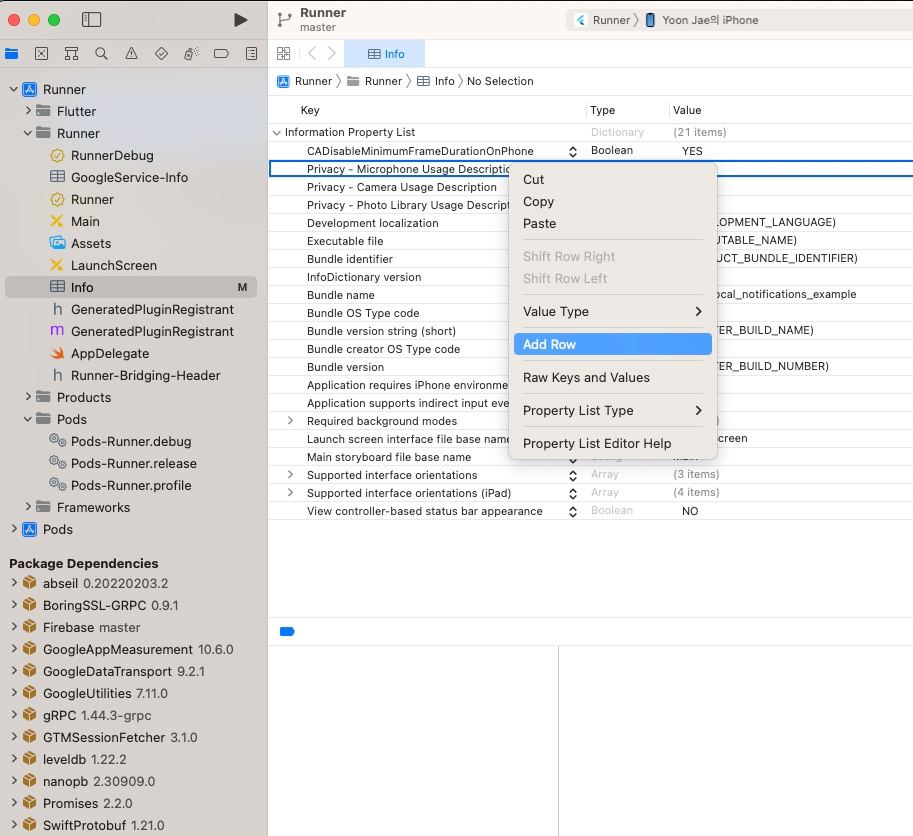Flutter iOS Errors - 01
iOS Errors
회사내에서 건기식프로젝트를 진행하면서 발생한 iOS 관련한 에러들에 대한 해결 방안 모음들을 정리하였다.
1.Firebase 설정 미제공
1) 현상
앱이 구동은 되지만, splash screen이 나타난 이후, 그대로 멈춘채로 진행이 되지 않는다.
에러로그에 [FirebaseMessaging][I-FCM002022] APNS device token not set before retrieving FCM Token for Sender ID ‘255843742106’.Be sure to re-retrieve the FCM token once the APNS device token is set. 이라고 표시된다.
2) 에러 로그
1
2
3
4
5
6
7
8
9
10
11
12
13
14
15
16
17
18
19
20
21
22
23
24
25
26
27
28
29
30
31
32
33
34
35
10.7.0 - [FirebaseAnalytics][I-ACS002003] Measurement timer canceled
Connecting to VM Service at ws://127.0.0.1:53133/VKO0CKUPNvE=/ws
FLTFirebaseMessaging: An error occurred while calling method Messaging#getToken, errorOrNil => {
NSLocalizedFailureReason = "No APNS token specified before fetching FCM Token";
}
10.7.0 - [FirebaseMessaging][I-FCM002022] APNS device token not set before retrieving FCM Token for Sender ID '255843742106'.Be sure to re-retrieve the FCM token once the APNS device token is set.
10.7.0 - [FirebaseMessaging][I-FCM002022] Declining request for FCM Token since no APNS Token specified
[VERBOSE-2:dart_vm_initializer.cc(41)] Unhandled Exception: [firebase_messaging/unknown] An unknown error has occurred.
#0 StandardMethodCodec.decodeEnvelope
message_codecs.dart:653
#1 MethodChannel._invokeMethod
platform_channel.dart:315
<asynchronous suspension>
#2 MethodChannel.invokeMapMethod
platform_channel.dart:518
<asynchronous suspension>
#3 MethodChannelFirebaseMessaging.getToken
method_channel_messaging.dart:224
<asynchronous suspension>
#4 main
main.dart:156
<asynchronous suspension>
3) 해결 방법
XCode IDE에서 “Signing&Capablities” 탭을 선택 후, “+ Capability“를 클릭한다.
“Background Modes”를 추가 후, “Background fetch”와 “Remote notification”을 선택하여 설정하면 해결된다.
2. info.plist 정확한 설정 미숙으로 발생
1) 현상
splash screen 이후, app 종료.
2) 에러 로그
1
2
3
4
5
6
7
8
9
10
11
12
13
14
15
[access] This app has crashed because it attempted to access privacy-sensitive data without a usage description. The app's Info.plist must contain an NSPhotoLibraryUsageDescription key with a string value explaining to the user how the app uses this data.
* thread #33, queue = 'com.apple.root.default-qos', stop reason = signal SIGABRT
frame #0: 0x00000002132bdbc4 libsystem_kernel.dylib`__abort_with_payload + 8
libsystem_kernel.dylib`:
-> 0x2132bdbc4 <+8>: b.lo 0x2132bdbe4 ; <+40>
0x2132bdbc8 <+12>: pacibsp
0x2132bdbcc <+16>: stp x29, x30, [sp, #-0x10]!
0x2132bdbd0 <+20>: mov x29, sp
Target 0: (Runner) stopped.
Lost connection to device.
1
2
3
4
5
6
7
8
9
10
11
12
13
14
[access] This app has crashed because it attempted to access privacy-sensitive data without a usage description. The app's Info.plist must contain an NSCameraUsageDescription key with a string value explaining to the user how the app uses this data.
* thread #34, queue = 'com.apple.root.default-qos', stop reason = signal SIGABRT
frame #0: 0x00000002132bdbc4 libsystem_kernel.dylib`__abort_with_payload + 8
libsystem_kernel.dylib`:
-> 0x2132bdbc4 <+8>: b.lo 0x2132bdbe4 ; <+40>
0x2132bdbc8 <+12>: pacibsp
0x2132bdbcc <+16>: stp x29, x30, [sp, #-0x10]!
0x2132bdbd0 <+20>: mov x29, sp
Target 0: (Runner) stopped.
Lost connection to device.
1
2
3
4
5
6
7
8
9
10
11
12
13
14
[access] This app has crashed because it attempted to access privacy-sensitive data without a usage description. The app's Info.plist must contain an NSMicrophoneUsageDescription key with a string value explaining to the user how the app uses this data.
* thread #31, queue = 'com.apple.root.default-qos', stop reason = signal SIGABRT
frame #0: 0x00000002132bdbc4 libsystem_kernel.dylib`__abort_with_payload + 8
libsystem_kernel.dylib`:
-> 0x2132bdbc4 <+8>: b.lo 0x2132bdbe4 ; <+40>
0x2132bdbc8 <+12>: pacibsp
0x2132bdbcc <+16>: stp x29, x30, [sp, #-0x10]!
0x2132bdbd0 <+20>: mov x29, sp
Target 0: (Runner) stopped.
Lost connection to device.
3) 해결 방법
iOS 권한과 관련한 허용을 해줄 수 있도록 설정을 추가하였다.
NSPhotoLibraryUsageDescription(사진)
NSCameraUsageDescription(카메라)
NSMicrophoneUsageDescription(전화)
info.plist 파일에 위의 권한 관련 값을 설정하면 된다.
a. information property List에서 오른쪽 클린 후, “Add Row” 선택
b. 추가된 입력란에 “NSPhotoLibraryUsageDescription” 입력하면 자동으로 “Privacy - Photo Library Usage Description“로 입력됨.
c. 마찬가지로 “NSCameraUsageDescription” 입력하면 자동으로 “Privacy - Camera Usage Description” 입력됨
d. “NSMicrophoneUsageDescription” 입력하면 자동으로 “Privacy - Microphone Usage Description” 입력됨
이후 app 실행하면 권한 요청 팝업메시지 실행됨.