flutter 기록 - 001
flutter 기록 - 001
개발환경 설정
- Flutter PC에 설치하기 위해 flutter 사이트 방문
- Flutter SDK 다운로드
- 원하는 위치에 압축풀기( C:\flutter )
- flutter를 환경변수의 path 등록
- flutter doctor 명령어 수행
- 의존성 실패 등을 설치
- IDE에 flutter 관련 plugin/extension 셋업
- 모바일 app 개발을 위해서, 아래가 필요함
- iOS Simulator or an Android emulator
- iOS or Android 장치 설정
- web app 또는 desktop app으로 실행
- VS Code tips
- flutter extensions 설치 후, 에디터에 새로줄이 생김
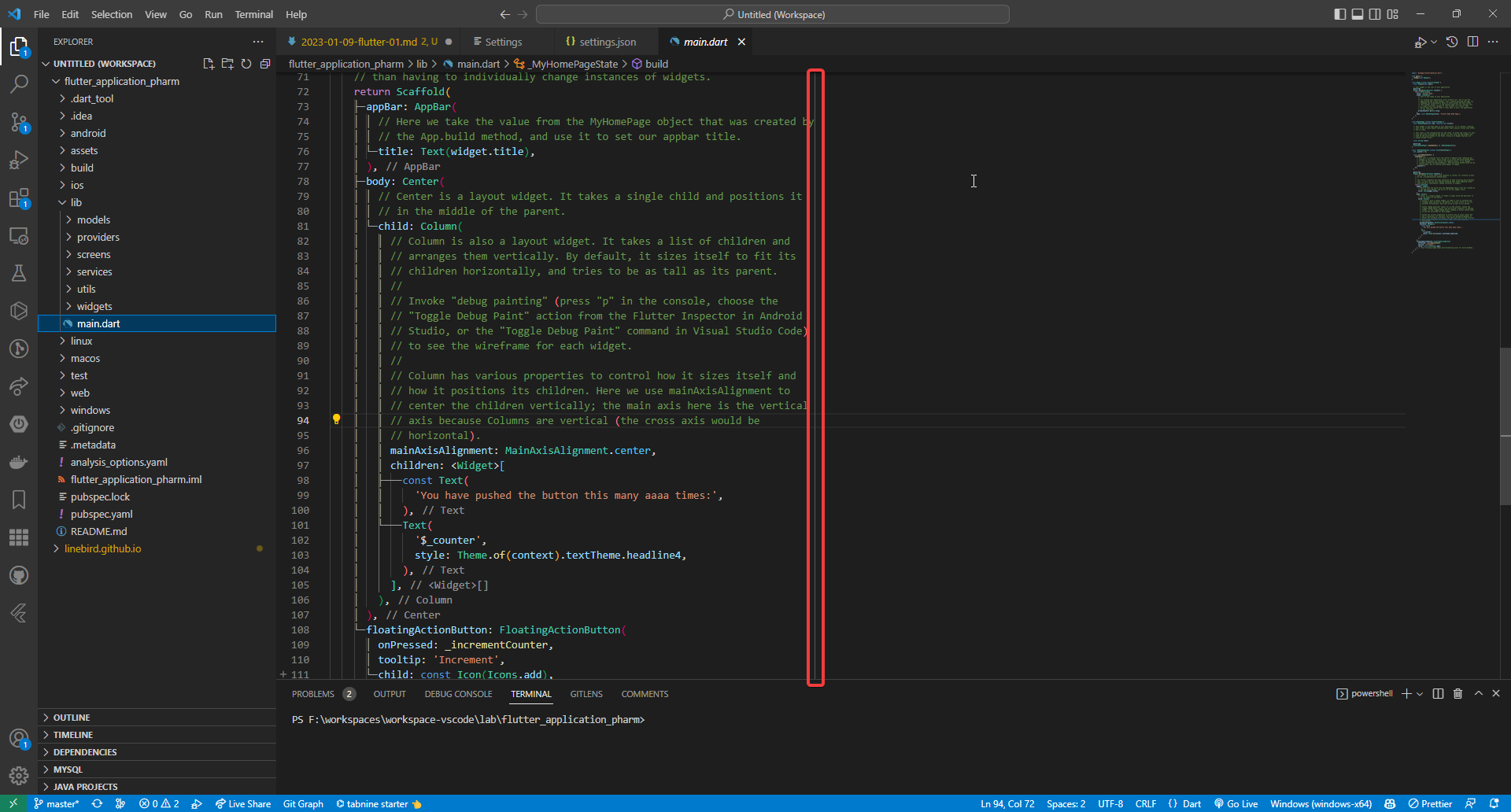 settings.json 주석 처리
settings.json 주석 처리1 2 3 4 5 6 7 8 9 10 11 12 13 14 15 16 17
... "dart.flutterCreateOrganization": "com.aromit", "[dart]": { "editor.formatOnSave": true, "editor.formatOnType": true, // "editor.rulers": [ // 80 // ], "editor.selectionHighlight": false, "editor.suggest.snippetsPreventQuickSuggestions": false, "editor.suggestSelection": "first", "editor.tabCompletion": "onlySnippets", "editor.wordBasedSuggestions": false }, "dart.previewFlutterUiGuides": true, "dart.previewFlutterUiGuidesCustomTracking": true, ...
- editor 설정 변경 file > preferences > settings에서 “flutter ui” 검색 후, 아래의 항목 check.
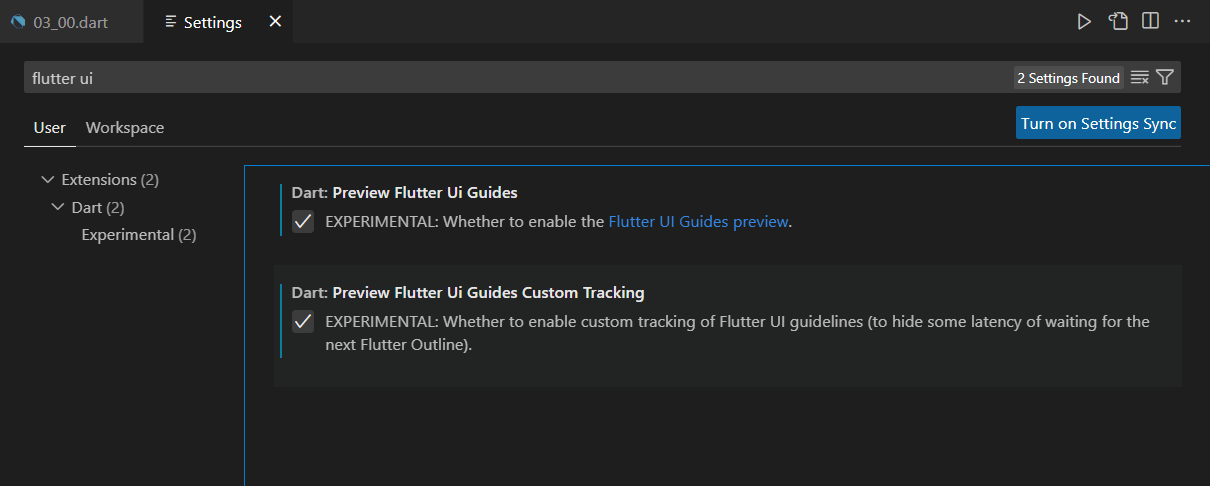
- flutter extensions 설치 후, 에디터에 새로줄이 생김
Dart language cheatsheet
- Dart language cheatsheet
- Dart Cheat Sheet & Quick Reference
- RW-Dart-Cheatsheet-1.0.2.pdf
Dart Naming conventions
Dart는 일단 카멜케이스가 기본. 카멜케이스를 기본으로 클래스 관련 네이밍에는 파스칼케이스를 사용하고, 폴더/파일명에는 스네이크케이스를 사용한다.
snake_case
- folders/files
- 라이브러리, 패키지, 디렉토리, 소스파일 등
1
2
3
4
library peg_parser.source_scanner;
import 'file_system.dart';
import 'slider_menu.dart';
1
2
3
import 'dart:math' as math;
import 'package:angular_components/angular_components.dart' as angular_components;
import 'package:js/js.dart' as js;
camelCase
- functions
- variables
- constants
1
2
3
4
5
6
7
var count = 3;
HttpRequest httpRequest;
void align(bool clearItems) {
// ...
}
PascalCase
- classes
- extensions
- mixins
1
2
3
4
5
6
7
class SliderMenu { ... }
class HttpRequest { ... }
typedef Predicate<T> = bool Function(T value);
extension MyFancyList<T> on List<T> { ... }
flutter library 추가 방법
- 라이브러리 사이트 접속 –> https://pub.dev/
- 라이브러리 검색

사용하고자 하는 라이브러리를 검색하면, 여러게가 나올텐데 여기서 왼쪽에 보이는 [ LIKES / PUB POINTS / POPULARITY ] 가 가장 많고 100% 에 가까운 라이브러리를 사용하면 됨.
- 라이브러리 추가 - 1
 dependencies 를 복사
dependencies 를 복사 - 라이브러리 추가 - 2
 pubspec.yaml 에 dev_dependencies 에 추가
pubspec.yaml 에 dev_dependencies 에 추가 - pub get 클릭!
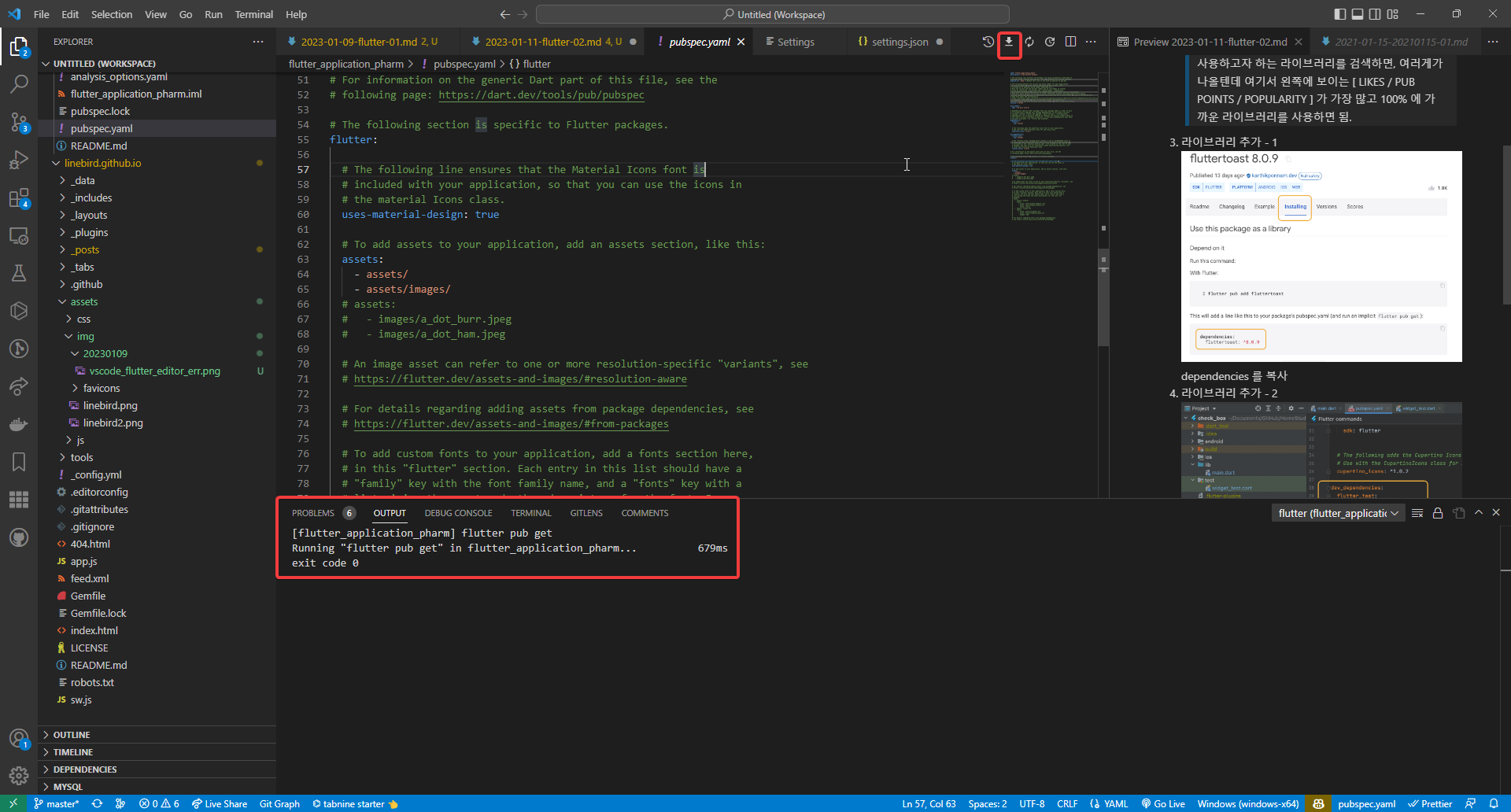 exit code 0으로 나오면 성공적으로 설치된 것임.
exit code 0으로 나오면 성공적으로 설치된 것임. - 라이브러리 import
 사용하고자 하는 dart파일에 가서 import 를 해주고 사용하면 됨.
사용하고자 하는 dart파일에 가서 import 를 해주고 사용하면 됨.
StatefulWidget lifecycle
- createState()
- mounted == true
- initState()
- didChangeDependencies()
- build()
- didUpdateWidget()
- setState()
- deactivate()
- dispose()
- mounted == false
This post is licensed under CC BY 4.0 by the author.