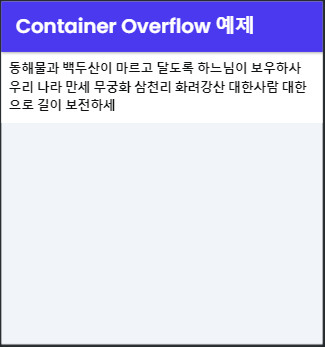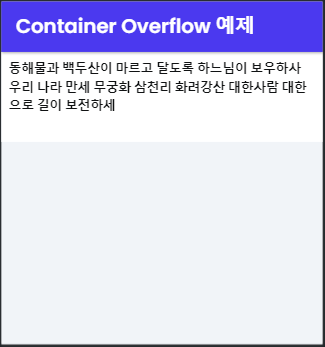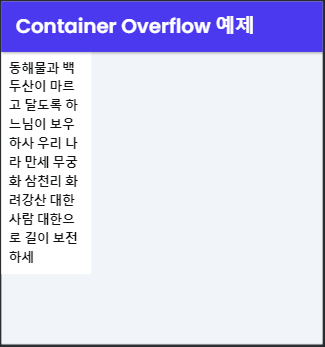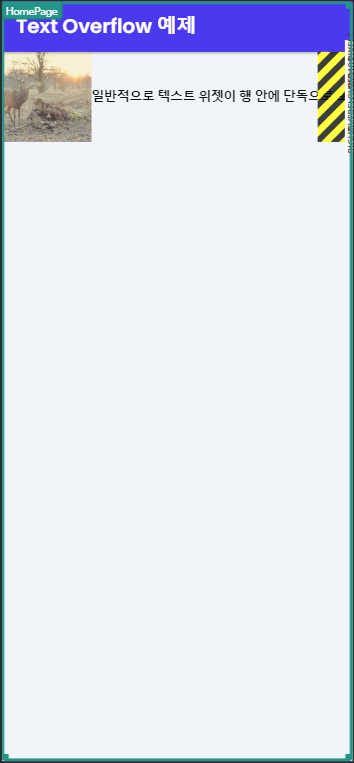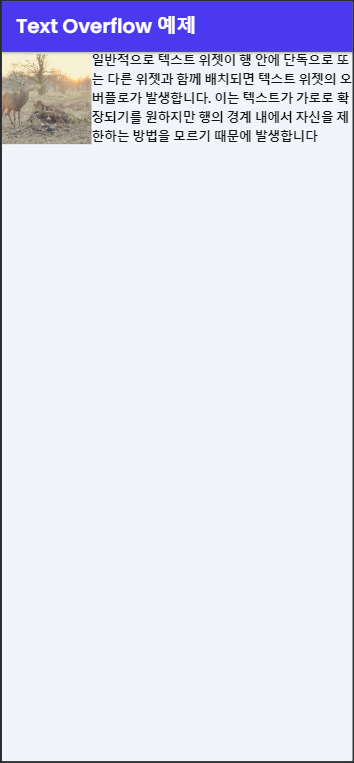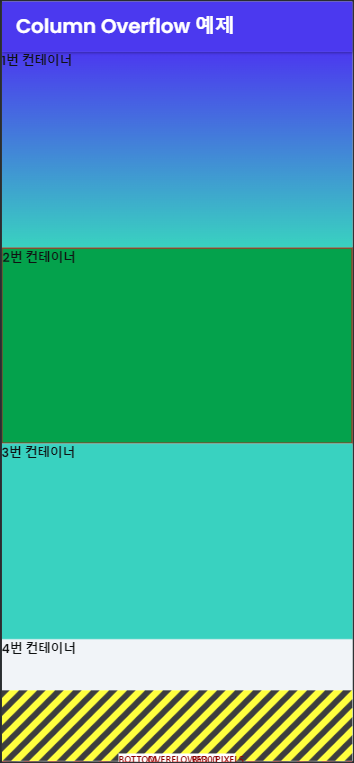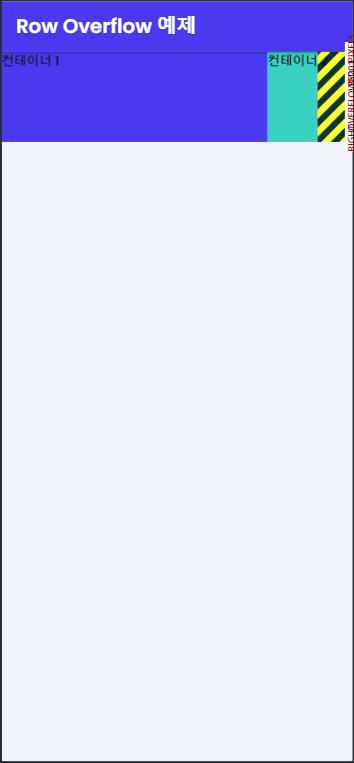Flutter UI overflows
overflow
- widget이 화면을 넘어갈 때
- Text widget 글자수가 길어졌을 경우
- overflowed by * pixels
Container overflow
컨테이너 안에 자식을 추가하면 컨테이너가 자식을 감싸고 자식 위젯에 따라 컨테이너 크기를 조정하게 됨.
container 표시 기분
컨테이너 위젯에 width, height 속성을 100으로 함. 컨테이터 위젯에 Text 위젯을 넣고, 긴 문장의 text를 입력. “동해물과 백두산이 마르고 달도록 하느님이 보우하사 우리 나라 만세 무궁화 삼천리 화려강산 대한사람 대한으로 길이 보전하세”
body: SafeArea(
child: Container(
width: 100,
height: 100,
decoration: BoxDecoration(
color: FlutterFlowTheme.of(context).secondaryBackground,
),
child: Padding(
padding: EdgeInsetsDirectional.fromSTEB(8, 8, 8, 8),
child: Text(
'동해물과 백두산이 마르고 달도록 하느님이 보우하사 우리 나라 만세 무궁화 삼천리 화려강산 대한사람 대한으로 길이 보전하세',
style: FlutterFlowTheme.of(context).bodyMedium,
),
),
),
),
)
[overflow 결과]
애국가 가사가 잘리어서 표시됨. 아래 그림처럼 일부 가사만 보임.
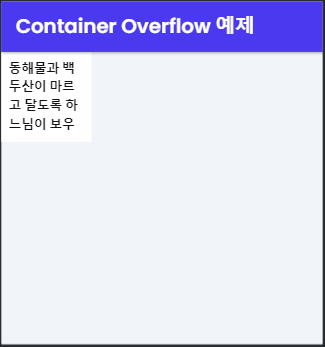
사용 사례에 따라 컨테이너를 그 안에 있는 자식 위젯(이 경우 텍스트 위젯)에 맞게 조정할 수 있는 다양한 방법이 있을 수 있음.
Container 표시 Case1
Container widget의 height, width를 제거한 경우…
body: SafeArea(
child: Container(
decoration: BoxDecoration(
color: FlutterFlowTheme.of(context).secondaryBackground,
),
child: Padding(
padding: EdgeInsetsDirectional.fromSTEB(8, 8, 8, 8),
child: Text(
'동해물과 백두산이 마르고 달도록 하느님이 보우하사 우리 나라 만세 무궁화 삼천리 화려강산 대한사람 대한으로 길이 보전하세',
style: FlutterFlowTheme.of(context).bodyMedium,
),
),
),
),
),
[height, width를 제거 결과]
Container 표시 Case2
Container widget이 자식을 가로로만 래핑하도록 하려면(height 고정되어 있지만 width는 조정) height의 고정 값을 지정하고 width 값을 제거
body: SafeArea(
child: Container(
height: 100,
decoration: BoxDecoration(
color: FlutterFlowTheme.of(context).secondaryBackground,
),
child: Padding(
padding: EdgeInsetsDirectional.fromSTEB(8, 8, 8, 8),
child: Text(
'동해물과 백두산이 마르고 달도록 하느님이 보우하사 우리 나라 만세 무궁화 삼천리 화려강산 대한사람 대한으로 길이 보전하세',
style: FlutterFlowTheme.of(context).bodyMedium,
),
),
),
),
)
Container 표시 Case3
Container widget의 자식을 세로로만 래핑하도록 하려면(width는 고정되어 있지만 height 조정) width 고정 값을 지정하고 height 값을 제거
body: SafeArea(
child: Container(
width: 100,
decoration: BoxDecoration(
color: FlutterFlowTheme.of(context).secondaryBackground,
),
child: Padding(
padding: EdgeInsetsDirectional.fromSTEB(8, 8, 8, 8),
child: Text(
'동해물과 백두산이 마르고 달도록 하느님이 보우하사 우리 나라 만세 무궁화 삼천리 화려강산 대한사람 대한으로 길이 보전하세',
style: FlutterFlowTheme.of(context).bodyMedium,
),
),
),
),
)
Text Overflow
일반적으로 텍스트 위젯이 행 안에 단독으로 또는 다른 위젯과 함께 배치되면 텍스트 위젯의 오버플로가 발생. 이는 텍스트가 가로로 확장되기를 원하지만 행의 경계 내에서 자신을 제한하는 방법을 모르기 때문에 발생.
Column(
mainAxisSize: MainAxisSize.max,
crossAxisAlignment: CrossAxisAlignment.stretch,
children: [
Row(
mainAxisSize: MainAxisSize.max,
children: [
Image.network(
'https://picsum.photos/seed/522/600',
width: 100,
height: 100,
fit: BoxFit.cover,
),
Text(
'일반적으로 텍스트 위젯이 행 안에 단독으로 또는 다른 위젯과 함께 배치되면 텍스트 위젯의 오버플로가 발생합니다. 이는 텍스트가 가로로 확장되기를 원하지만 행의 경계 내에서 자신을 제한하는 방법을 모르기 때문에 발생합니다',
style: FlutterFlowTheme.of(context).bodyMedium,
),
],
),
],
)
해결방법 1
Expanded를 사용하여 Text widget을 감싼다.
// Expended wrap
Expanded(
child: Text(
'일반적으로 텍스트 위젯이 행 안에 단독으로 또는 다른 위젯과 함께 배치되면 텍스트 위젯의 오버플로가 발생합니다. 이는 텍스트가 가로로 확장되기를 원하지만 행의 경계 내에서 자신을 제한하는 방법을 모르기 때문에 발생합니다',
style: FlutterFlowTheme.of(context).bodyMedium,
),
)
해결방법 2
경우에 따라 텍스트를 지정된 줄 수로 제한하고 싶을 수도 있다. 예를 들어 다양한 길이의 설명이 있는 책 목록을 표시하고 싶지만 UI를 일관되고 깔끔하게 유지하기 위해 설명을 두 줄로만 제한하고 싶다고 가정. Max Lines 속성을 사용하면 됩니다.
Column and Row Overflow
Column 위젯의 크기는 그 안에 있는 자식에 의해 결정. 자식이 기기의 화면 높이보다 세로 공간(즉, 열의 주축을 따라)을 더 많이 차지하는 경향이 있는 경우 오버플로 문제가 발생할 수 있음.
Column overflow example
...
body: SafeArea(
child: Column(
mainAxisSize: MainAxisSize.max,
children: [
Container(
width: 400.9,
height: 217.6,
decoration: BoxDecoration(
gradient: LinearGradient(
colors: [
FlutterFlowTheme.of(context).primary,
FlutterFlowTheme.of(context).secondary
],
stops: [0, 1],
begin: AlignmentDirectional(0, -1),
end: AlignmentDirectional(0, 1),
),
),
child: Text(
'1번 컨테이너',
style: FlutterFlowTheme.of(context).bodyMedium,
),
),
Container(
width: 400.9,
height: 217.6,
decoration: BoxDecoration(
color: FlutterFlowTheme.of(context).success,
shape: BoxShape.rectangle,
border: Border.all(
color: Color(0xFFCB1515),
),
),
child: Text(
'2번 컨테이너',
style: FlutterFlowTheme.of(context).bodyMedium,
),
),
Container(
width: 400.9,
height: 217.6,
decoration: BoxDecoration(
color: FlutterFlowTheme.of(context).secondary,
),
child: Text(
'3번 컨테이너',
style: FlutterFlowTheme.of(context).bodyMedium,
),
),
Container(
width: 400.9,
height: 217.6,
decoration: BoxDecoration(
color: FlutterFlowTheme.of(context).primaryBackground,
),
child: Text(
'4번 컨테이너',
style: FlutterFlowTheme.of(context).bodyMedium,
),
),
],
),
),
해결방법
SingleChildScrollView를 사용하여 Column widget을 wrapping
...
body: SafeArea(
child: SingleChildScrollView(
child: Column(
mainAxisSize: MainAxisSize.max,
children: [
Container(
width: 400.9,
height: 217.6,
decoration: BoxDecoration(
gradient: LinearGradient(
colors: [
FlutterFlowTheme.of(context).primary,
FlutterFlowTheme.of(context).secondary
],
stops: [0, 1],
begin: AlignmentDirectional(0, -1),
end: AlignmentDirectional(0, 1),
),
),
child: Text(
'1번 컨테이너',
style: FlutterFlowTheme.of(context).bodyMedium,
),
),
Container(
Row overflow example
...
body: SafeArea(
child: Row(
mainAxisSize: MainAxisSize.max,
children: [
Container(
width: 295.4,
height: 100,
decoration: BoxDecoration(
color: FlutterFlowTheme.of(context).primary,
),
child: Text(
'컨테이너 1',
style: FlutterFlowTheme.of(context).bodyMedium,
),
),
Container(
width: 295.4,
height: 100,
decoration: BoxDecoration(
color: FlutterFlowTheme.of(context).secondary,
),
child: Text(
'컨테이너 2',
style: FlutterFlowTheme.of(context).bodyMedium,
),
),
],
),
),
),
해결방법
Column과 동일하게 SingleChildScrollView로 Row widget wrapping
body: SafeArea(
child: SingleChildScrollView(
scrollDirection: Axis.horizontal,
child: Row(
mainAxisSize: MainAxisSize.max,
children: [
Container(
width: 295.4,
height: 100,
decoration: BoxDecoration(
color: FlutterFlowTheme.of(context).primary,
),
child: Text(
'컨테이너 1',
style: FlutterFlowTheme.of(context).bodyMedium,
),
),
Container(
width: 295.4,
height: 100,
decoration: BoxDecoration(
color: FlutterFlowTheme.of(context).secondary,
),
child: Text(
'컨테이너 2',
style: FlutterFlowTheme.of(context).bodyMedium,
),
),
],
),
),
),
),